Free Standard Shipping on All Orders $285+
Instructions for Use (IFU)
Product Allergens
See any common allergens this product may contain >>Price breaks are offered on most items...
This amount is an estimate based on retail price. The actual amount due (shown at the final stages of your order) may be different from what is displayed here.
Return Policy
Items returned within 30 days of purchase with a return authorization number on the outside and inside of the return box will be credited 100%. Product returned between 31 and 60 days from purchase date is subject to a 20% restocking fee. Ultradent will not accept returns after 60 days. Errors in shipment must be reported within 14 days of invoice date. All return authorization numbers become invalid 90 days after date of issue. A return authorization number must accompany all returns to receive proper credit. Please contact Customer Service at 800.552.5512 for assistance.
Limited Warranty
Uveneer Extra templates expand on the original Uveneer system, offering an innovative new esthetic in a wider variety of sizes for more versatility and less finishing time. Uveneer Extra templates are made from scans of actual teeth with mamelons and other tooth contours built right into the templates. The new system also offers additional sizes for more patients, including Extra Large, Large, Medium, and Square.
Both Uveneer and Uveneer Extra template systems can be used for mock-ups, shade matching, provisionals, and composite veneers.
- Creates predictable, reproducible, natural-looking composite restorations
- Prevents the oxygen inhibition layer during curing, resulting in a hard, glossy surface
- Allows light to pass through the template to the composite for effective curing
- Works with any preferred composite
- Releases easily from cured composite resin
- Requires minimal adjusting or polishing, saving time
- Facilitates application on individual or multiple teeth
- Autoclavable and reusable, making it a cost-effective choice
- Uveneer Extra templates offer additional sizes for more patients, including Extra Large, Large, Medium, and Square


The Uveneer Extra direct composite template kit complements the original Uveneer template kit with four new minimally invasive upper anterior templates—Extra Large, Large, Medium, and Square. Each template creates beautiful composite veneers with predictable shape and symmetry and an incredibly natural esthetic. Because the designs for the Uveneer Extra templates have been based on scans of actual teeth, they require minimal adjusting or polishing to achieve your desired results. Like the original Uveneer templates, Uveneer Extra templates are designed to create high-quality anterior restorations in one visit using innovations that help achieve a refined, anatomically correct, high-gloss restoration in a fraction of the time than if done freehand. Results are both reproducible and predictable.

Based on Real Teeth for Natural Looking Veneers
Uveneer Extra direct composite templates retain all of the trusted qualities of the original Uveneer templates, but with a new, even more natural looking design. Uveneer Extra templates are molded from scans of real teeth, featuring Dr. Jan Hajto’s work. This has given the Uveneer Extra template system unique natural contours that can be seen on each template, making it easy to create beautiful composite restorations. The additional sizes of Extra Large and Square add to the unique potential of your patient’s smile in the upper anterior range.
 Courtesy of Dr. Rafael Beolchi.
Courtesy of Dr. Rafael Beolchi.
Simple to Use for Fast & Cost-Effective Veneers
Uveneer Extra direct composite templates make it easy to create beautiful veneers for every patient, every time. Their unique templated design allows you to create high-quality anterior restorations—that require minimal adjusting or polishing—faster than sculpting each restoration by hand. They can also be used for cosmetic mock-ups and shade selections, as well as temporary veneers during porcelain veneer creation. They can be used on individual or multiple teeth and are autoclavable* so they can be used again and again. The ease and speed of the Uveneer Extra template system will enhance the efficiency of any practice.
*Base in which templates arrive is not autoclavable, rather only the templates themselves. Do NOT autoclave the base.
Features Innovative Medical Grade Technology
Uveneer Extra templates are made from medical grade translucent plastic that allows light to pass through to the composite during curing and works with any light-cured composite resin. Uveneer Extra templates leave a finished glossy and contoured surface by preventing an oxygen inhibition layer from forming during the curing process. Each template has been treated with a nonstick coating allowing them to easily release from the cured composite during the procedure.

Includes Templates for Maxillary Anterior Teeth, Canine to Canine
The full Uveneer Extra template system kit features 24 templates in total, including four sizes: Extra Large, Large, Medium, and Square. Each size consists of six maxillary templates from canine to canine. Each Uveneer Extra template is numbered to correspond with tooth number and template size to assist in correct placement.
Individual replacement templates are also available; please call our customer service department at 888.230.1420 to order.
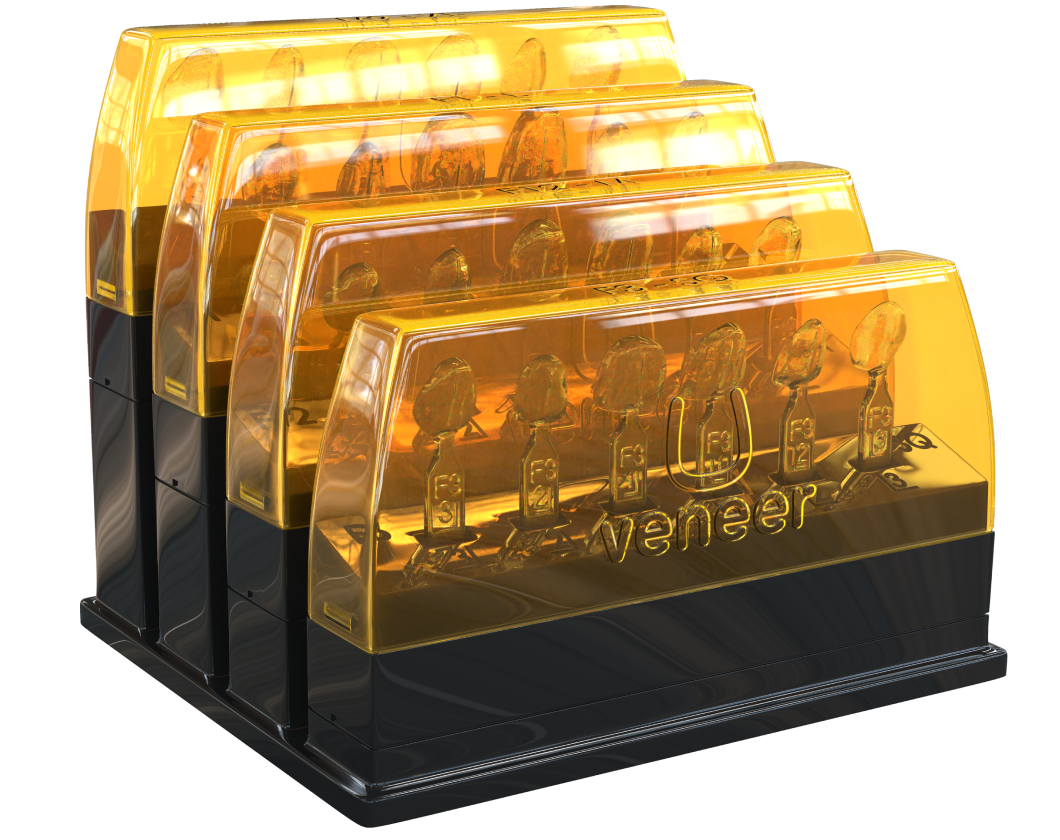
Exclusive to Ultradent—the Only Direct Composite Veneer Template System
The Uveneer template system is the only template system designed to create beautiful direct composite veneers in one visit and is exclusive to Ultradent. With Uveneer and Uveneer Extra templates, clinicians can create veneers with predictable shape and symmetry every time, for every patient.
Procedures
Uveneer Direct Composite Template System Step by Step
See Instructions for Use for complete instructions, warnings, and precautions.
Step 1

Choose Mosaic™ universal composite or preferred composite shade(s). Select the template that corresponds with the tooth being restored. See handle of template for corresponding tooth number, size, and arch.
Step 2

Remove all caries if needed and minimally prepare the tooth.
Step 3

Place interproximal separating matrices and apply Ultra-Etch™ etchant, Peak™ SE Primer, or preferred etch.
Step 4

Rinse etch according to manufacturer’s instructions. Do not rinse if using Peak SE Primer.
Step 5

Apply Peak™ Universal Bond adhesive or preferred adhesive to tooth surface.
Step 6

Light cure with VALO™ curing light 1 x 10 seconds on Standard Power. If using other curing light, cure according to manufacturer instructions.
Step 7

Apply Mosaic universal composite or preferred composite directly onto tooth.
Step 8

Do not light cure composite.
Step 9

Select chosen Uveneer template. Template should ideally cover the entire facial surface of the tooth. If not, additional composite may be used at the periphery to compensate.
Step 10

Align centerline of template parallel to the midline of the face and perpendicular to the incisal plane. Using thumb, press the concave side of the selected template onto the tooth. Press firmly to remove any trapped air.
Step 11

Remove any excess composite from the periphery.
Step 12

Using VALO curing light, cure composite through template. For every 2mm layer, cure 1–2 x 10 seconds on Standard Power, 1–2 x 4 seconds on High Power, or 1–2 x 3 seconds on Xtra Power. If using other curing light, cure according to manufacturer instructions.
Step 13

Remove the Uveneer template by gently lifting the handle. Using VALO curing light do final cure directly onto composite. To ensure composite is cured thoroughly, for every 2mm layer, cure 3 x 10 seconds on Standard Power, 3 x 4 seconds on High Power, or 3 x 3 seconds on Xtra Power. If using other curing light, cure according to manufacturer instructions.
Step 14

Avoiding the glossy facial surface, trim excess composite from periphery with a fine flameshaped bur in Jiffy™ Composite Finishing Bur Kit. Use Jiffy™ Composite Polishers, Brushes, Diamond Strips, or Proximal Saws for minimal finishing and adjusting if desired.
Step 15

Immediately after use, thoroughly wipe template with alcohol pad, dry, bag, and autoclave according to Uveneer template IFU. Do not leave any composite residue on the template in order to maintain translucency and shine.
Step 16
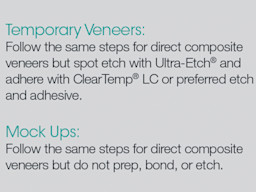
Brochures

Uveneer Direct Composite Template System Sales Sheet
1003709-PKAR01

Uveneer Direct Composite Template System Family Brochure
1003710AR06

Uveneer Direct Composite Template System Technique Guide
1003858AR09
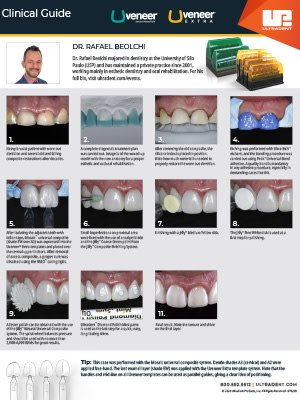
Clinical Guide: Uveneer Extra Direct Composite Veneers
Dr. Rafael Beolchi, São Paulo, Brazil

Clinical Guide: Gemini™ Laser and Uveneer Extra Direct Composite Template System
Dr. Sigal Jacobson, Melbourne, Australia
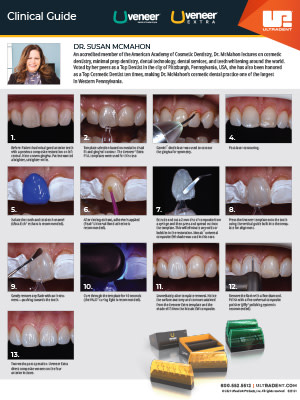
Clinical Guide: Anterior Composite Veneers with Uveneer Extra
Dr. Susan McMahon, Pennsylvania, USA





